About GradientGate
Welcome to GradientGate, a contemporary reinterpretation of the classic Snake game that brings together traditional gameplay with modern design elements and innovative mechanics. Developed by a dedicated team of indie game developers, GradientGate promises players an exhilarating journey through a dynamic world filled with challenges and surprises.
At its heart, GradientGate stays true to the essence of the original Snake game. Players take control of a snake, maneuvering it across the game grid to consume colorful pellets and extend its length. However, what sets GradientGate apart is its incorporation of gradient-based mechanics, introducing a new layer of depth and complexity to the gameplay.
Rules of the Game
Control the Snake
Players navigate a snake that traverses the game grid. Beginning as a single unit, the snake progressively elongates as it devours pellets scattered throughout the grid.
Collect Pellets
The primary objective is to gather pellets dispersed across the game grid. Each pellet consumed contributes to the snake's length, leading to further growth and progression.
Avoid Collisions
Players must exercise caution to evade collisions with both the grid's boundaries and the snake's own body. Any collision with an obstacle marks the conclusion of the game, requiring players to restart their journey.
Dynamic Color Scheme
GradientGate boasts a dynamic color scheme, with background colors continuously shifting and evolving as players advance. These gradients not only enhance the visual appeal of the game but also serve as a visual indicator of progression and achievement.
How to Play GradientGate
With its captivating blend of classic gameplay and contemporary design, GradientGate offers players an immersive gaming experience unlike any other. Embark on this mesmerizing journey, test your skills, and see how far you can guide your snake through the vibrant world of GradientGate.
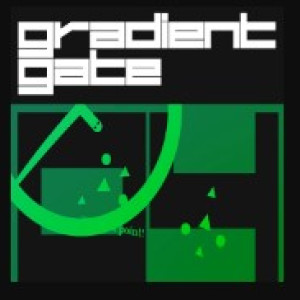





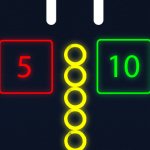









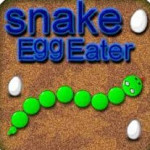





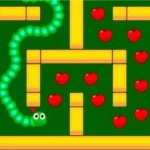

















Discuss: GradientGate